I’ve been using Kindles since the second release of the device, and before that I had (and loved) a Sony e-reader. That’s just background to let you know that I’m fairly familiar with the devices and their history. I even owned the very strange Kindle DX (graphite). I ended up selling the DX because it was, like all of that form factor, subject to corner housing cracks, especially near the screen.
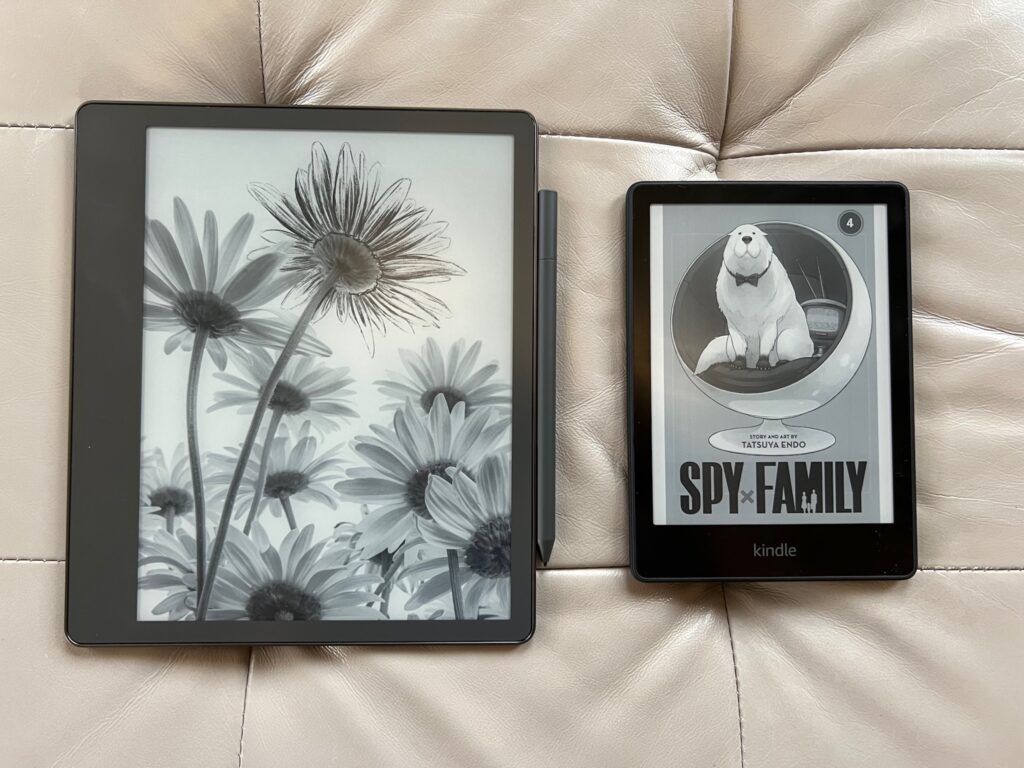
The Kindle Scribe is a weird device. Unlike most Kindles that have been released over the last several years, it’s much larger than a traditional paperback size. Compared to a Kindle Paperwhite it is positively gargantuan.
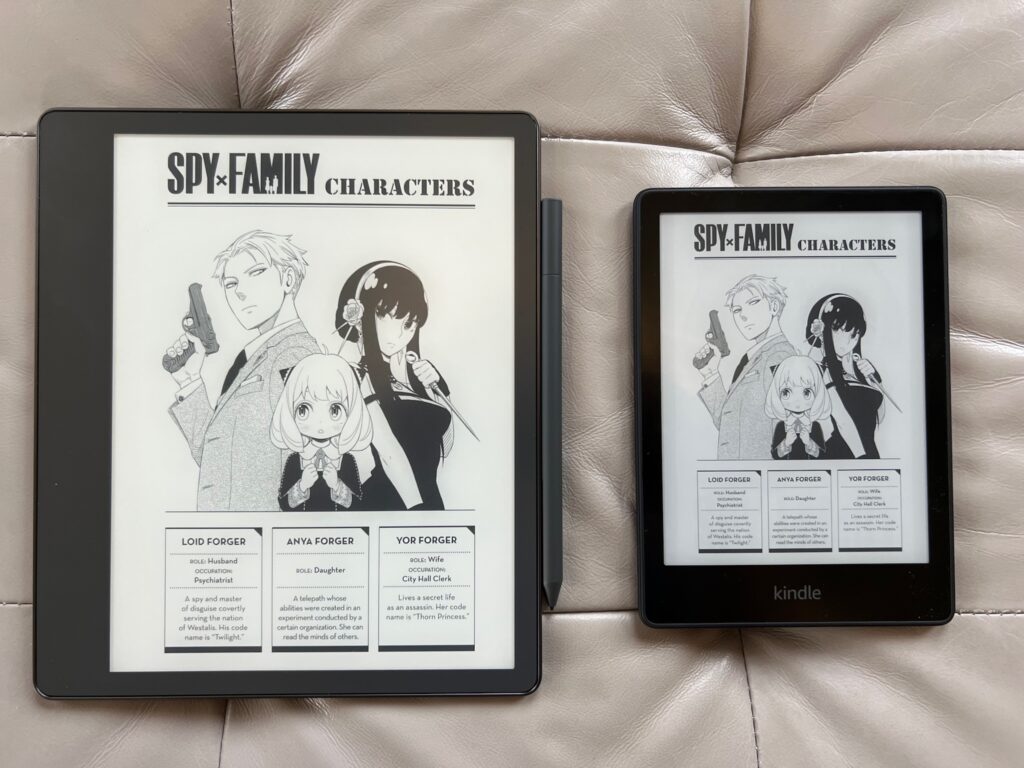
Reading experience was the one issue I was concerned about before buying the Scribe. I mostly read books on my phone when I’m home, and the Paperwhite when I’m traveling. Those are both fairly small devices with fairly short line lengths. There is a common idea that shorter line length leads to improved reading experience (or just reduced strain). There might be something to that; however, I have spent long enough reading most everything on a laptop that longer line length doesn’t really scare me. I find reading novels on the Scribe to be different, but entirely pleasant.
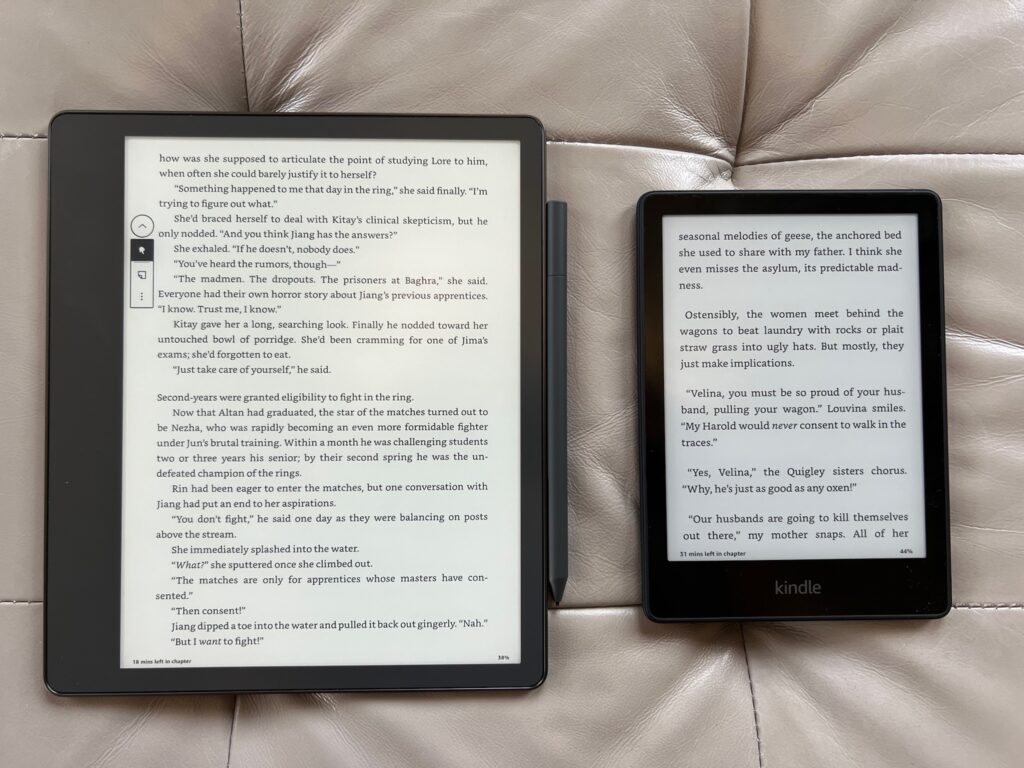
Reading comics and manga on the Scribe is transformative. In the past I mostly used my phone for this, and while it’s fine, it’s very small; an issue that I think caries over to the Paperwhite as well. While the 300dpi on the Paperwhite is great, the screen is still small enough that I often found myself holding the device perilously close to my face to make things out. On the Scribe everything is easy to read at a normal distance from my eyes. Lettering (even small lettering) is easy to read. You sacrifice no resolution going from the 8 inch screen to the 10.3 inch screen, so all the lines and content are as sharp as they would be on a printed page.
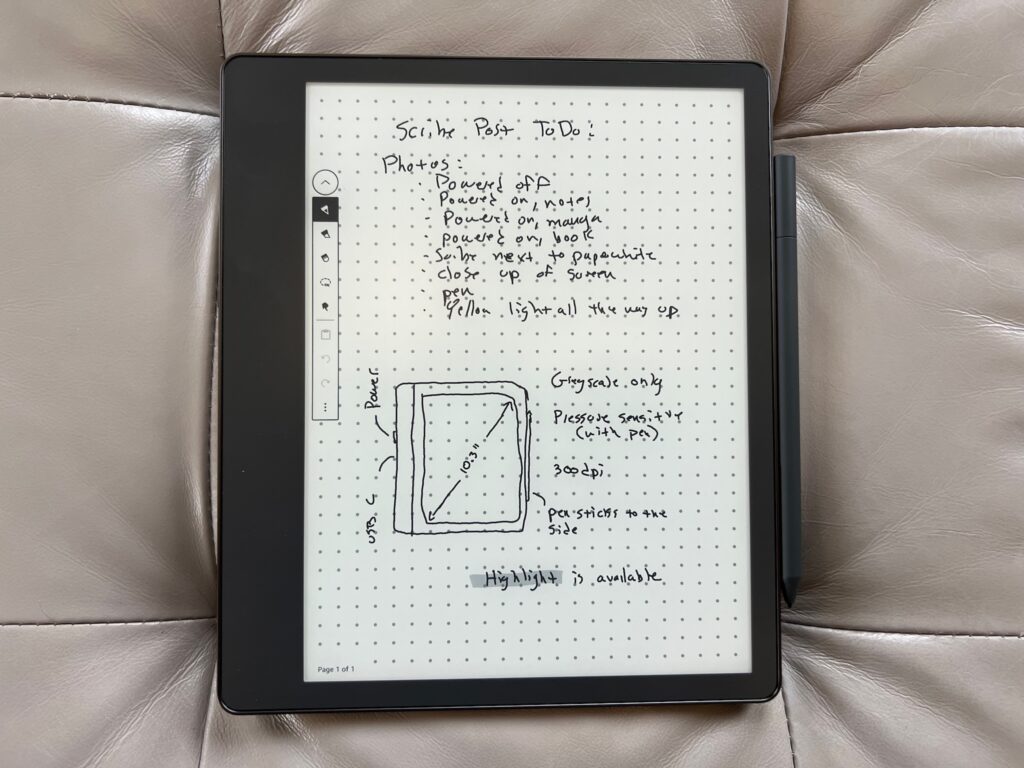
I didn’t buy the Scribe to take notes, though I do take a few notes on the Scribe. I’m a pretty dedicated Pen and Paper person. Some of that is my age, I grew up learning things by writing them down and so that’s basically still how I work. The other half of that equation is that I really like pens: fountain, ballpoint, fineliner, dip. I also really like notebooks, researching different papers and bindings is enjoyable to me and I (like many notebook fanatics) have a large stash of notebooks waiting to be used. All this to say that I’m not looking to replace pen and paper anytime soon.
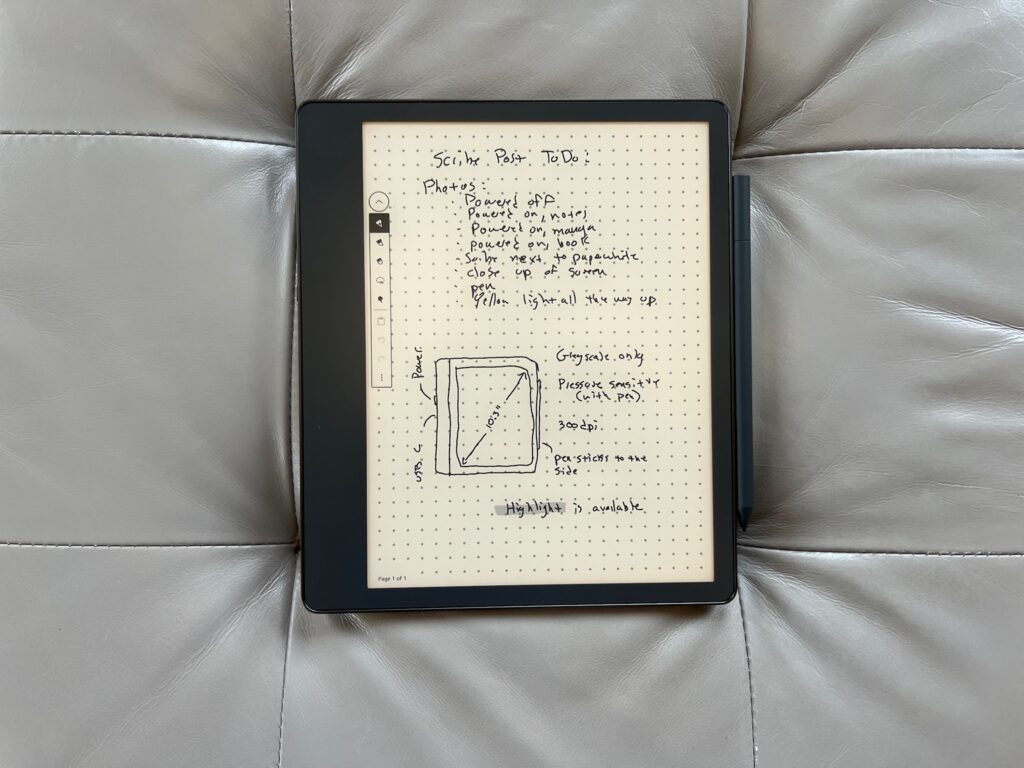
Still, the Scribe is an enjoyable note taking experience. The basic pen (I didn’t spring for the more expensive version with an eraser, something I might change my mind on later), has a nice scratch feeling when you move the nib over the screen. It’s not exactly paper-like, but it’s also light years beyond the perfectly slick surface of an iPad. If I had to compare it to something, it’s a lot like the textured screen on my 2000s era Fujitsu Tablet PC. It’s scratchy without feeling like you’re dragging grit over the screen. The device is responsive to the pen, lines appear with so little delay that it feels very much like writing. Compared to writing on an iPad I don’t think there is any comparison, the Scribe wins without question.
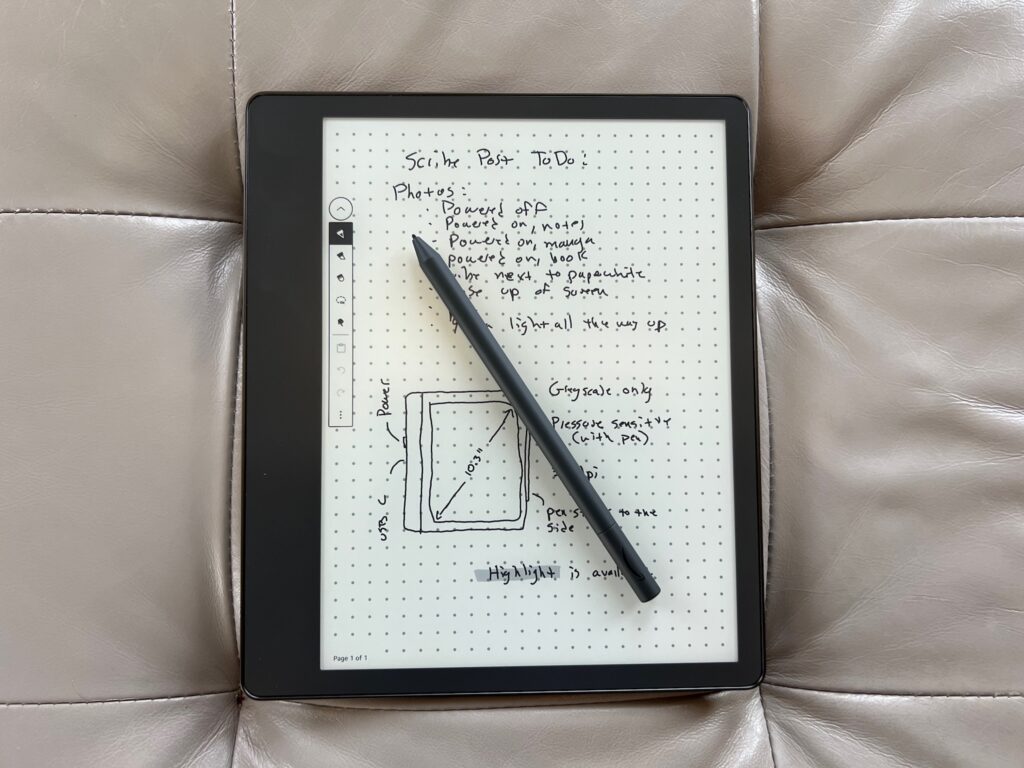
The front-light on the device is good. It’s even and bright enough for most situations. The warm light is also a nice touch (an improvement over previous Kindle versions, I found the warm light in the Paperwhite to be excellent as well). The light is partially there to allow of the device to be used in dark situations, but this is only a small part of what it’s for. When there is plenty of light the screen often still engages the front light to improve contrast. It might not need this bump, but it helps. Compared to the Paperwhite the Scribe’s screen is less contrasty overall. Likely this is because of the Wacom EMR layer to allow for pen use. If I didn’t have the Paperwhite next to the Scribe, however, I likely wouldn’t have noticed this difference. The screen is still very contrasty.
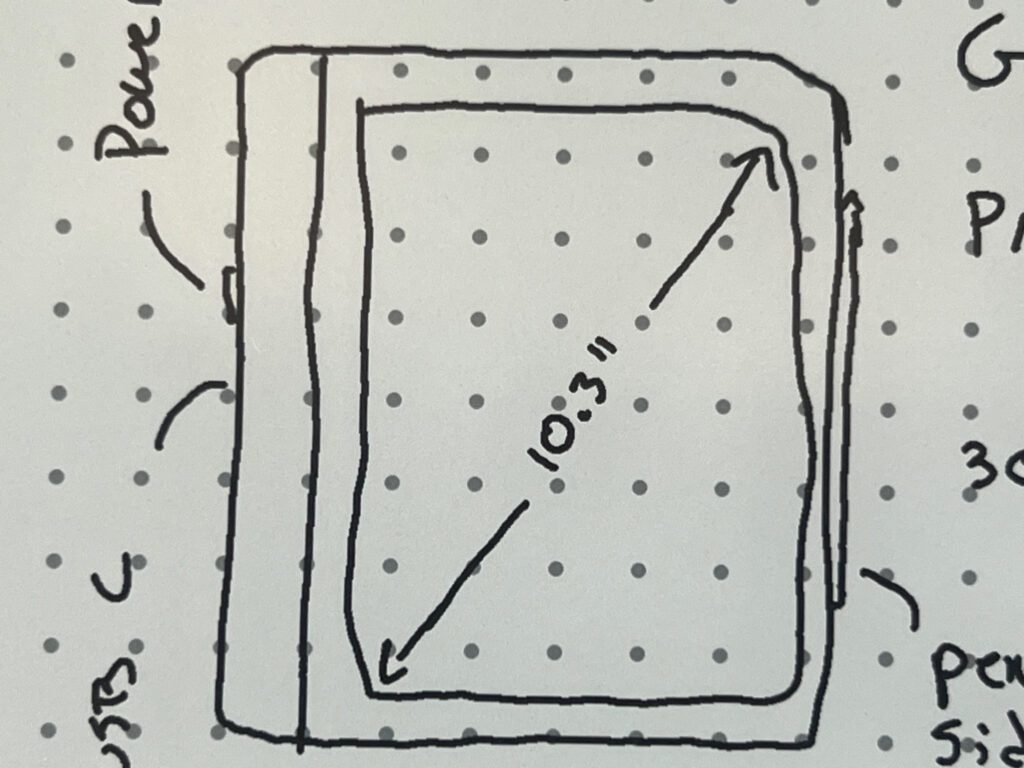
My overall take on the scribe, after two weeks of ownership, is that it’s a solid buy. I think Amazon has a long way to go on the software for note taking, but I don’t mind that so much since I bought the device primarily for reading. For a reader with a few notes on the side, it’s very good. I think it’s worth a try for anyone looking for a larger screen, especially if reading is your primary use case.

Leave a Reply